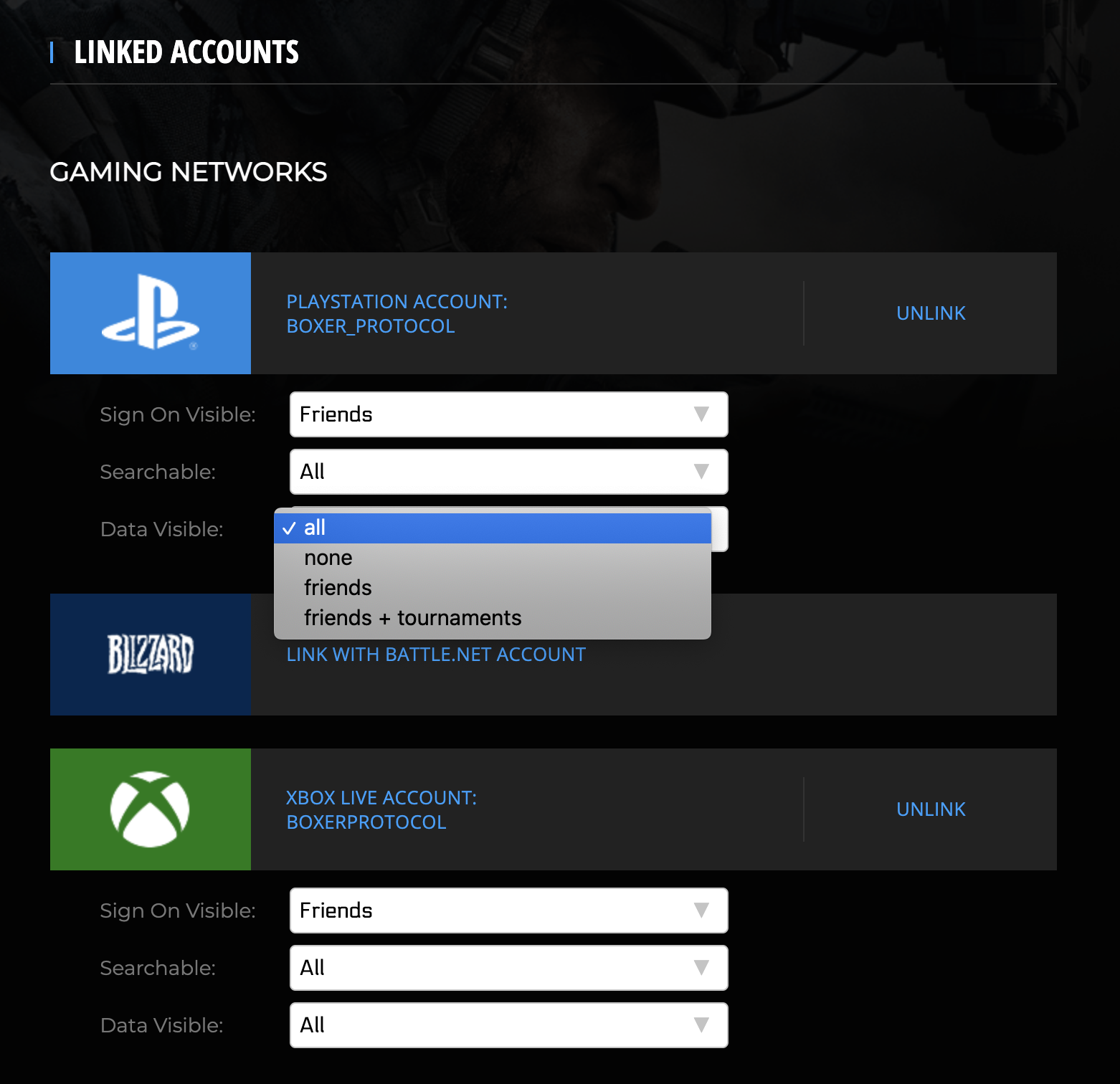Activision has recently updated all profiles for Call of Duty and set their Data Sharing settings to 'Friends + Tournaments'.
Unfortunately this does not cover the way that we track data for our events. To track your scores for our events we will need you to be sure that your profile is set back to 'All' or Public.
If you are receiving an error when trying to enter your player information into our site here are the steps you'll need to take to set your profile back to public:
- Login to the My Call of Duty website or Application. https://my.callofduty.com/login.
(If you have not previously signed up at my.callofduty.com you will need to create your account).
Navigate to the 'Linked accounts' by hovering over your user name and clicking 'Linked Accounts' or by going to https://profile.callofduty.com/cod/profile.
- Find the correct linked account that you are playing your matches on - Playstation, xBox or Blizzard.
If you had not previously signed up for my.callofduy.com you will need to link the appropriate account by signing in to Playstation, xBox or Battle.net's website. - Set your 'Data Visible' setting to 'All'.
Once you have completed this step you will be able to complete your registration for our events.
EXAMPLE: