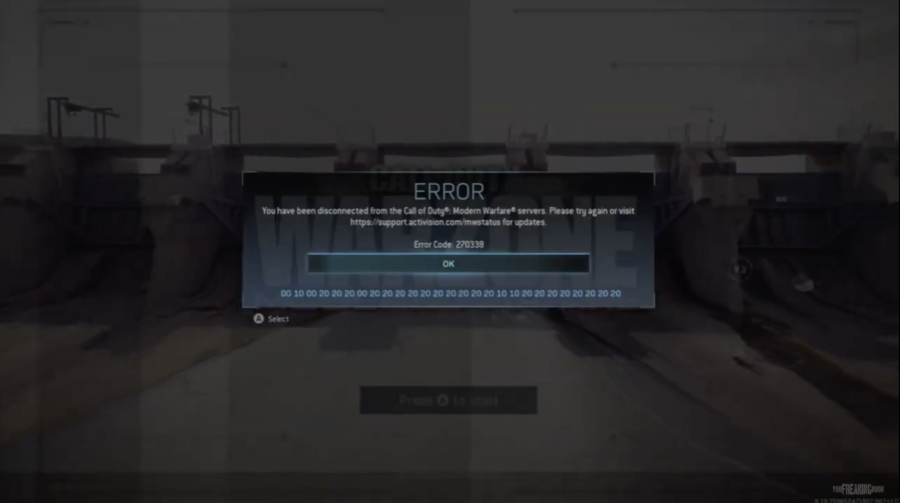If you’ve found this blog post then chances are you are having troubles connecting to Call of Duty on XBox. If you are constantly getting an error message – Error Code 270338 – here are the steps you can take to fix the problem and get back online right away.
- Tap the (A) Button to Start the Game.
- Tap the (B) Button to cancel connecting to the internet.
- Select Go Offline and tap the (A) button
- This will take you into the Offline Menu
- Tap the Options Button
- Go to your Account Screen
- Go to the Crossplay option and set it as ‘Disabled‘
- Now go back to the Offline menu and tap the View button to go back to ‘Go Online‘
At this point you should be able to connect again.
If you are still receiving a notification for Error 270338 then you must quit the Call of Duty application on your XBox, restart it, and follow the steps above again.
Once you have connected you will need to re-enable Crossplay in the Account screen of your Options menu to be able to play Warzone modes.
Hopefully this gets you back online and back in the game!
Do you want to earn money creating Call of Duty videos?
You Freaking Noob is building a platform for gamers to earn cash for creating COD content. If you’re interested, check us out here or click the button below.